Skip to main content
If you have a Samsung TV with Smart technology, install the My Opera Player app. Once it’s installed, enjoying our productions will be very easy

TAKE INTO ACCOUNT THAT...
-
The app is only available for TVs from years 2015, 2016, 2017, 2018 and 2019, with Tizen operating system.
-
Once your device is registered, all purchases made on the website will be reflected automatically on the app. The app itself does not allow to make purchases.
-
We recommend you to connect your TV to Internet through a data cable and that you avoid Wi-Fi connection.
IF YOU ARE ALREADY REGISTERED ON MY OPERA PLAYER
-
Open the app on your device.
-
Select the production you want to watch and click on "WATCH."
-
The app will give you the option to enter your PIN code. You will find it accessing the website with your phone, tablet or computer, in the "MY INFORMATION" section.
-
Once you enter your PIN code, the app will link that device to your account and you will be able to see the contents purchased. You will be able to check it visiting "MY INFORMATION" once the device is activated, where your TV identification will appear.
*Take into account that you can only link one device to your account. If you want to register another one, first you will need to visit “MY INFORMATION” and click on “DISABLE TV.” From this moment on, you will need to repeat the process for the new device.
IF YOU ARE NOT YET REGISTERED ON MY OPERA PLAYER
-
On the app, select the production you want to watch and click on "WATCH."
-
Select the option "OBTAIN CODE."
-
We will show you a code of several characters. Visit the registration area of the website clicking here and proceed to register introducing the Smart TV code that was shown on the app, on the corresponding box of the "BUY" page.
-
After finishing the process on the website, click on "ACCEPT", on your TV. The TV will be linked to your My Opera Player account and you will be able to access our content through the website as well as through your Samsung device. All the products purchased on the website will be seen automatically on your device.
TECHNICAL SUPPORT
If you have any doubt, don’t hesitate to contact us through email: