From your computer, from your mobile phone, from your Samsung TV, Android TV, LG Smart TV, Amazon Fire TV, with Chromecast... There are many ways to enjoy the My Opera Player platform. We show them here
WITH YOUR SAMSUNG TV
If you have a Samsung Smart TV, you will have access to the My Opera Player app.
Discover the alternatives below.
Discover the alternatives below.


WITH YOUR LG SMART TV
Our app for LG TVs is now available!
Check if your TV is compatible by clicking below.
Check if your TV is compatible by clicking below.

WITH AMAZON FIRE TV
Our Amazon fire TV app is now available!
Click here to install it on your device.
Click here to install it on your device.

FROM YOUR MOBILE OR TABLET
Install our app for both Android and iOS.
Also compatible with Chromecast.
Also compatible with Chromecast.

FROM YOUR COMPUTER
We recommend using the Google Chrome browser, and you can use both Windows and Mac computers. If you are using an Android or iOS mobile device (mobile or tablet), you will also be able to view our titles. In both cases, using the browser: on iOS, use Safari; on Android, use Google Chrome.

CHROMECAST
Puedes enviar los vídeos desde un navegador Chrome en Windows, Mac o Android o nuestras apps móviles.

APPLE TV
Si tienes un Apple TV o tu TV es compatible con AirPlay, puedes enviar los contenidos a la pantalla desde tu dispositivo iOS.

CABLE HDMI
También puedes conectar tu TV a tu ordenador, tablet o smartphone con un cable HDMI.