Discover how to get your subscription to the My Opera Player video library
COMPRA CON TARJETA ALTA
How to subscribe to My Opera Player
1. Visit the "SUBSCRIBE" section, on the top right side.
2. If you have a voucher or code, from your Smart TV or a promotional one, enter it in the corresponding box and click "APPLY".
3. Select the product you wish:
Subscriptions:
· 1-MONTH SUBSCRIPTION: Access to the entire Video Library and all live broadcasts for the next month.
· 6-MONTHS SUBSCRIPTION: Access to the entire Video Library and all live broadcasts for the next six months.
· 12-MONTHS SUBSCRIPTION: Access to the entire Video Library and all live broadcasts for the next twelve months.
Other options:
· RENT A TITLE 72H: If you want to see one of the titles on our video library, select it through the integrated search bar and you will have access to the title for 72 hours.
· LIVE TICKET: Select this option in case you want to have access to the next live broadcast that is scheduled.
4. The system will ask you to either log in if you already have an account, or to create a new one by entering your personal data.
5. If you do not have any card stored, the system will guide you through the process of adding one, indicating the steps to follow.
6. Once the data has been entered, the payment will be executed. Your bank may send you an SMS or some kind of notification to confirm the payment.
7. Once the process is finished, the page will indicate it on the screen. Remember that if you have a subscription, you can cancel the automatic renewal any time from the "MY INFORMATION" section.
Enjoy My Opera Player!
2. If you have a voucher or code, from your Smart TV or a promotional one, enter it in the corresponding box and click "APPLY".
3. Select the product you wish:
Subscriptions:
· 1-MONTH SUBSCRIPTION: Access to the entire Video Library and all live broadcasts for the next month.
· 6-MONTHS SUBSCRIPTION: Access to the entire Video Library and all live broadcasts for the next six months.
· 12-MONTHS SUBSCRIPTION: Access to the entire Video Library and all live broadcasts for the next twelve months.
Other options:
· RENT A TITLE 72H: If you want to see one of the titles on our video library, select it through the integrated search bar and you will have access to the title for 72 hours.
· LIVE TICKET: Select this option in case you want to have access to the next live broadcast that is scheduled.
4. The system will ask you to either log in if you already have an account, or to create a new one by entering your personal data.
5. If you do not have any card stored, the system will guide you through the process of adding one, indicating the steps to follow.
6. Once the data has been entered, the payment will be executed. Your bank may send you an SMS or some kind of notification to confirm the payment.
7. Once the process is finished, the page will indicate it on the screen. Remember that if you have a subscription, you can cancel the automatic renewal any time from the "MY INFORMATION" section.
Enjoy My Opera Player!