If you have any questions about how to register and make a purchase, follow the steps described below. In the video you can see a demonstration of how to complete the process. We explain how to do it if you are registered in Palco Digital as if you have not already done so.
If you are not already registered in My Opera Player:
1. Go to the BUY page
2. Fill in the username (email), password an the rest of your data. Remember that the next time you access My Opera Player you will need to remember your password. Check the box "I accept the privacy clauses"
3. Select the product you want:
- DIRECT TICKET in case you want to have access to the next live broadcast.
- VIDEO TICKET in case you want to rent one of the titles of our video library (in which case you must select it with the included search engine).
- Six-month subscription (access to the entire video library and all live broadcasts over the next six months)
- Twelve-month subscription (access to the entire video library and all live broadcasts over the next twelve months)
4. Then press on ACQUIRE TICKET OR PAYMENT
5. The page will launch the purchase process with our payment gateway. Enter your card details, and remember that it is essential that at the end of the operation click on Accept. The system will return you to our page at the end of the operation. Once on our page, the system will indicate if the transaction was successful.
Remember that the next time you visit us, you must first identify yourself as a user on our ACCESS page by entering your username and password. On the other hand, once identified, you can check the status of your subscription and the purchases made in the top menu, by clicking on MY ACCOUNT.
Si ya está registrado en My Opera Player:
1. Access My Opera Player with your username and password (by entering them on the ACCESS page).
2. Go next to BUY, and click on Acquire Ticket or Subscription.
3. Select the product you want:
- DIRECT TICKET in case you want to have access to the next live broadcast.
- VIDEO TICKET in case you want to resnt for 72 hours one of the titles of our video library (in which case you must select it using the included search engine).
- Six-month subscription (access to the entire video library and all live broadcasts over the next six months)
- Twelve-month subscription (access to the entire video library and all live broadcasts over the next twelve months)
4. Then press on ACQUIRE TICKET OR PAYMENT
5. The page will launch the purchase process with our payment gateway. Enter your card details, and remember that it is essential that at the end of the operation click on Accept. The system will return you to our page at the end of the operation. Once on our page, the system will indicate if the transaction was successful.
Remember that the next time you visit us, you must first identify yourself as a user on our ACCESS page by entering your username and password. On the other hand, once identified, you can check the status of your subscription and the purchases made in the top menu, by clicking on MY ACCOUNT.
Soporte
If you still have doubts, do not hesitate to contact us through our support.
Through email:
Information:
info@myoperaplayer.com
User Support:
Soporte@myoperaplayer.com
More help:
Click here for purchase help, codes, activation Smart TVs, registration, etc