Welcome to My Opera Player.
If you have received a special access code* for My Opera Player follow the next steps:
If you were not already registered in My Opera Player:
1. On the BUY page, enter your information and accept the privacy conditions by checking the corresponding box.
2. Enter your promotional code and click on SEND.
3. The page will refresh and prices and different purchase options will disappear. Click on PURCHASE TICKET OR PAYMENT
4. On the next screen, you will be informed that the account has been successfully activated.
If you are a registered user in My Opera Player:
1. Access My Opera Player with your username and password (by entering them on the ACCESS page).
2. Go ahead to BUY.
3. Enter your promotional code and click on SEND.
4. The page will refresh and prices and different purchase options will disappear. Click on PURCHASE TICKET OR PAYMENT
5. On the next screen, you will be informed that the account has been successfully activated.
* The special access code, instead of offering a free subscription, gives access to the service until a certain date
Support
If you still have doubts, do not hesitate to contact us through our support.
Through email:
Information:
info@myoperaplayer.com
User Support:
Soporte@myoperaplayer.com
More help:
Click here for purchase help, codes, activation Smart TVs, registration, etc